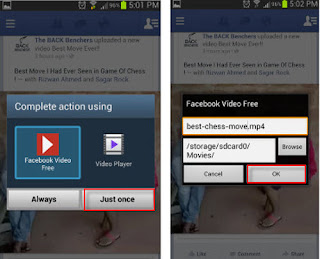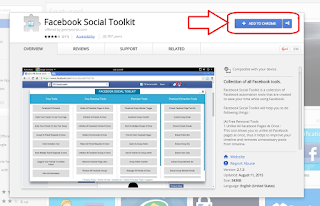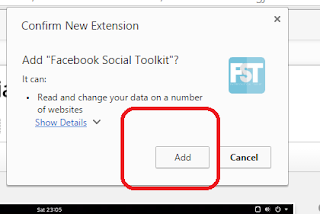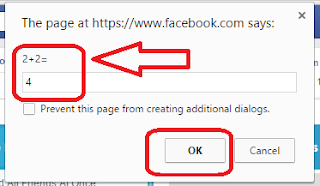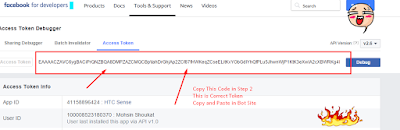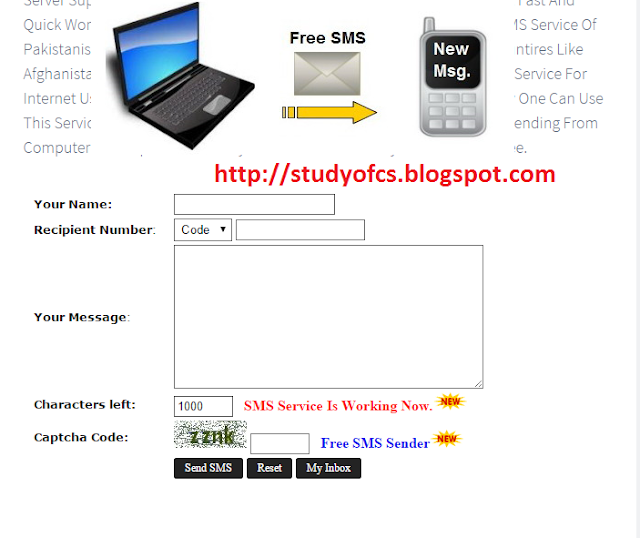This Blog is About Technology Related , Programming Related Solution , Tricks , Computer Science Study , Software , Article , Projects.
Many of you listen about
programming language like C , C++ , html , php , java , so here it is a
programming post about C# language.
C# is Programming
language .which is totally object oriented language on .NET Platform. And
design to develop desktop applications, web application etc.
To learn the C#
Language First you need to understand the basic of its.
Here in this post you
can learn complete C# Subject.
 |
| Keep Calm and Learn C# |
This course is major
subject in bachelor of computer science field. So you must learn it completely.
The course contain 37
Lectures of it. At every end of the lecture you are given to lab plan to solve
it and at the end for your own practice final exam paper are provided to you,
which you will solve on yourself to test your abilities how much you learn at
the end of this course .
These lectures are delivered
by Sir Shahid which are Lecturer in National Textile University, Faisalabad.
Tool and software installation
methods are given. Lab Plans, Final Exam and Quiz are also conduct by yourself.
Download Complete C# Course Lectures
· C# - Lecture 02 (.NET Plateform)
· C# - Lecture 03 (Visual Studio IDE)
· C# - Lecture 04 (C# Basics)
· C# - Lecture 05 (Methods)
· C# - Lecture 06 (Arrays and Classes - I)
· C# - Lecture 07 (Classes - II)
· C# - Lecture 08 (Static Field, Methods, Constructors, Classes)
· C# - Lecture 09 (Properties)
· C# - Lecture 10 (Inheritance)
· C# - Lecture 11 (Abstract Classes and Interfaces)
· C# - Lecture 12 (Interface Hierarchies, MI and Iterators)
· C# - Lecture 13 (IEnumerable, ICloneable)
· C# - Lecture 14 (ICompareable, Collections)
· C# - Lecture 15 (Generics - I)
· C# - Lecture 16 (Generics - II)
· C# - Lecture 17 (Generics - IIII)
· C# - Lecture 18 (Delegates)
· C# - Lecture 19 (Operator Overloading)
· C# - Lecture 21 (Windows Programming I)
· C# - Lecture 25 (Data Binding-II)
· C# - Lecture 26 (ADO.NET I)
· C# - Lecture 27 (ADO.NET - Connected Layer I)
· C# - Lecture 28 (ADO.NET - Connected Layer II)
· C# - Lecture 28 (ADO.NET III)
· C# - Lecture 29 (ADO.NET - Connected Layer IIII)
· C# - Lecture 30 (ADO.NET - Disconnected Layer I)
· C# - Lecture 31 (ADO.NET - Disconnected Layer II)
· C# - Lecture 32 (XML - I)
· C# - Lecture 33 (XML - II)
· C# - Lecture 34 (Threading -I)
· C# - Lecture 35 (Threading -II)
· C# - Lecture 36 (Threading -III)
· C# - Lecture 37 (Threading -IV)
These Lectures are
from National Textile University, Faisalabad By Sir Shahid ,
Course Code of the subject
is CSC3079.
CSC-3079 Programming language
Course (C#).
Usefull Links: Running Time Analysis Calculator in C#