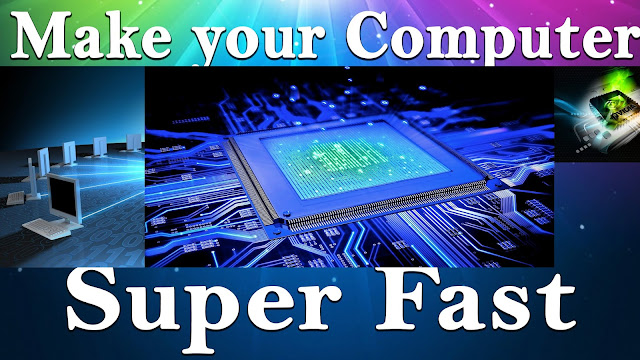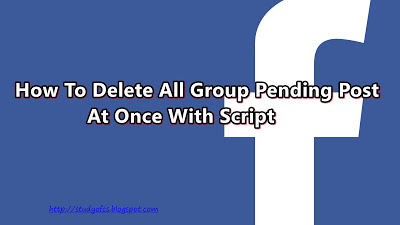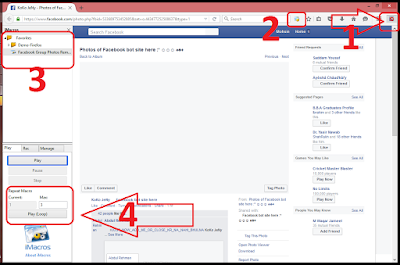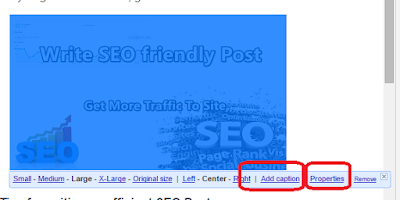This Blog is About Technology Related , Programming Related Solution , Tricks , Computer Science Study , Software , Article , Projects.
Want to Leave Facebook no more interested or have another account on Facebook want to delete your old Facebook account. Facebook has not direct option from where you can delete your Facebook profile permanently.
Facebook business is
advertisement , if you start leaving Facebook then the company reputation goes
down they always redirect you some other option like deactivate your account
for 7 days , I’m leaving Facebook for temporary reason will be back soon etc.,
so Here it is the Solution you want to delete your Facebook profile in simple
steps
Step 1: Click Here Delete My Facebook Profile
Step 2: Confirm Delete my Account
Step 3: It will ask your Facebook password, enter your Facebook password
Step 4: Your account deletion is in progress within 15 days your Facebook
profile will delete permanently don’t login in these days.Done !
If You Like This Share with you friends and keep visiting CS Study
Read Also: Make USB Bootable