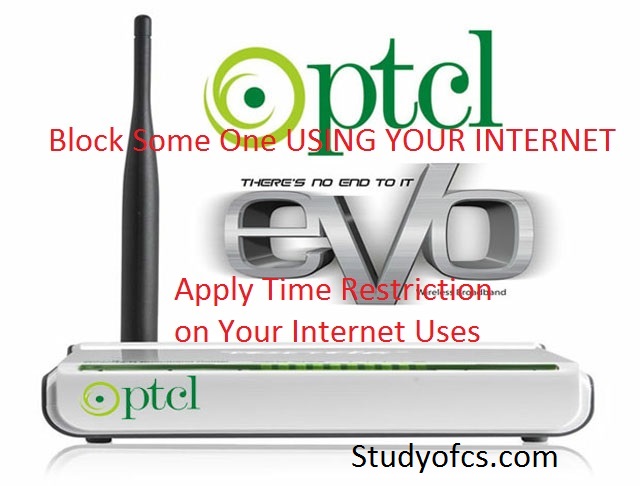This Blog is About Technology Related , Programming Related Solution , Tricks , Computer Science Study , Software , Article , Projects.
Want to promote your brand on facebook but facing problem you have
create a Facebook fan page and then you have to need likes on that page to get
maximum audience to your fan page.
See how you can add all Member into your Group
On Facebook user join many Facebook groups and on one Facebook id you can join more than 400 groups at the single time. But you can’t visit that groups daily because you have not much time for this.
See how you can add all Member into your Group
On Facebook user join many Facebook groups and on one Facebook id you can join more than 400 groups at the single time. But you can’t visit that groups daily because you have not much time for this.
You want to send a viral news or want to tell someone news or status to
all of friends and groups member you need to go groups one by one and then
visit that group write status and then hit post button again and again . This
is so much boring and time consuming time which is almost time wastage.
Method to Post a status to all groups
Method to Post a status to all groups
Facebook not allow any feature to post to multiple groups but with the
script you can simple do this task with a single script.
For this you first need to download script given below.
- Login to Facebook account.
- Join a free or paid hosting site and upload that script to the hosting.
- Open your website which you make by this script.
- Here you can see different option on auto multi posting like option.
- Click on multi post.
- Visit : how you make your computer folder colorized.
- Click on get access token.
- All nokia application and get access to this application.
- At the end copy the url which is your id token.
- Paste that token into your multi post group website.
- You will see all groups you join on Facebook.
- Scroll down you will see a text box. Enter you status which you want to post to all groups and press the enter button.
- Wait a little bit for status to post in all groups and at the end you will see green text which is showing successful posted to all groups.
- To confirm it go to your activity log and check recent activities by your profile for confirmation.
Congratulation your status is posted to all groups.