Hi Everybody
Today I will teach to you a new method of setting corncobs on any site. You do
not need any Website to set the cronjobs now for your bot site (E.g.
Setcronjob.com or Crondash.com). So let’s start!
So first of all you should know that
what is cronjob?
( This is the definition of cronjobs by Google.com )
According to this cronjobs works like a function which is update a short time interval which you can set manually on the Cronjobs website .But it can also be set manually! How to set cornjobs manually? Let’s see!
- First of all you have to copy the link which on
which you have to setcronjobs.
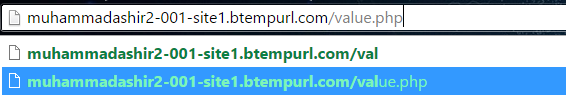
- · Now you have to go to google.com!· Search here “Easy Auto Refresh “.
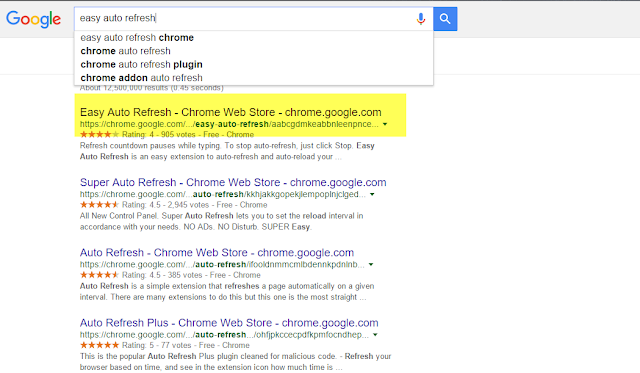
- Now you have to click on the highlighted link.
- Then click on to the “Add to Chrome “.
- Now you have to click on the highlighted link.
 |
- Now you have to click on it.
- Then set your timing! ( E.g 10 seconds or 20 seconds )
- That all click on the start.

- Now you have to click on it.
- Now this link will refresh automatically after the time
which you have given.
- Enjoy keep visiting studyofcs.com
- Please share for supporting us.
- Now this link will refresh automatically after the time
which you have given.
For any problem and queries comment below






Post A Comment: